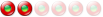How to edit shortcut properties faded out?
10 messages
• Page 1 sur 1
How to edit shortcut properties faded out?How can I delete or edit the Freecommander shortcut or edit the left window on the screen shot: http://i.imgur.com/wSCVnM0.png
Windows 10 Version 6.2 (Build 9200) Home, 64bit
Newest stable LiberKey
Re: How to edit shortcut properties faded out?You missed to right click on the tab and "Allow Modifications"
 "Si boire des coups, aller au concert ou au match, ça devient un combat
Alors tremblez, terroristes ! Parce qu'on est surentraînés !" @glecalot
Re: How to edit shortcut properties faded out?Thank you, Dji, which tab? There does not appear any menu / "Allow modifications".
Windows 10 Version 6.2 (Build 9200) Home, 64bit
Newest stable LiberKey
Re: How to edit shortcut properties faded out?"'Liberkey" named tab (just on the top of the application shortcuts)
"Si boire des coups, aller au concert ou au match, ça devient un combat
Alors tremblez, terroristes ! Parce qu'on est surentraînés !" @glecalot
Re: How to edit shortcut properties faded out?Very sorry, I cannot find it. Neither these shortcuts nor such a tab.
Windows 10 Version 6.2 (Build 9200) Home, 64bit
Newest stable LiberKey
Re: How to edit shortcut properties faded out?Good evening.
To allow the modifications in the Liberkey menu simply do this : After you can with a right click on each app select the app properties or the shortcut app properties to modify it. Enjoy. JP4U
Re: How to edit shortcut properties faded out?Great, many thanks, JP4U, also for the screen shot. All done now, it works. I had never noticed that arrow before.
Strange, some "Shortcut properties" are editable by default and some are not. Many thanks again. Windows 10 Version 6.2 (Build 9200) Home, 64bit
Newest stable LiberKey
Re: How to edit shortcut properties faded out?Hello.
Favourite and Recent menu are always locked because they are dynamically generated by Liberkey program. JP4U
Re: How to edit shortcut properties faded out?Your own applications added manually to any menu are editable.
By default, Liberkey integrated applications (to the catalog) are not editable, except by using our tips to allow menu modifications. "Si boire des coups, aller au concert ou au match, ça devient un combat
Alors tremblez, terroristes ! Parce qu'on est surentraînés !" @glecalot
Re: How to edit shortcut properties faded out?Hello,
OK, thank you, JP4U, I understand.
Hmmmm, that one not being editable was an manually added application, but now it works very well.
OK, I understand, thank you. Windows 10 Version 6.2 (Build 9200) Home, 64bit
Newest stable LiberKey
10 messages
• Page 1 sur 1
Retourner vers General discussions Qui est en ligneUtilisateurs parcourant ce forum: Aucun utilisateur enregistré et 106 invités |
|
|