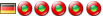Restore menu-structure?
6 messages
• Page 1 sur 1
Restore menu-structure?Hey,
is there a way to reset the menu structure (the folders/subfolders for the software within LiberKey)? I've moved all of the software into a few folders but now... it kinda sucks. Any idea how to do that, without deinstalling all of the stuff? Thanks for your help! Cheers, hubutz
Re: Restore menu-structure?Hello.
What have you doing exactly? If you have moved all your Apps directory in another localisation, you can repair your liberkey with these method. Copy the liberkey directory in the same localisation and replace the Apps folder to have these structure : -|-Apps |-LiberkeyTools |-MyApps |-MyDocuments |-Liberkey.exe |-License.exe |-ReadMe.txt If you have separated your application in a lot of separate directories, I'm afraid you can't repair easily your Liberkey. JP4U P.S.: If you want move your application with the Liberkey, simply move all the Liberkey folder to another place. P.S. 2 : If you want to use application without the Liberkey, but with a portability, simply copy the portabilizer folder in the same place of your softs and run them with the applicationLKL.exe . But you lost the automatic updates and the other advantages of the liberkey menu.
Re: Restore menu-structure?Hi, you have backups in LiberKey\LiberKeyTools\LiberKeyMenu\data\Menu\bak
Re: Restore menu-structure?I have an other idea, but i have no idea whether it works, so make a back-up of your LiberKey before you try that.

2. Click on LiberKey tools -> Manage applications -> Add/delete applications -> Detect new applications. 
Re: Restore menu-structure?Hi bichlepa,
sorry for my late answer but this worked like a charm! thanks! Cheers
6 messages
• Page 1 sur 1
Retourner vers General discussions Qui est en ligneUtilisateurs parcourant ce forum: Aucun utilisateur enregistré et 101 invités |
|
|