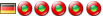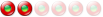restoring setting error
3 posts
• Page 1 of 1
restoring setting errori have installed all browser apps on my flash drive . when i eject my flash drive an error always poping out... restore setting on google chrome ... etc etc .. and i have to wait 10mins to use the apps again can you fix this feature ... or removing the restore setting feature .. coz its gving me a head ache >>> ^_^
Re: restoring setting errorDo you close LiberKey and Chrome and "Safely Remove Hardware" before you eject your flash drive?
I never have such a problem.
Re: restoring setting errorI have the same problem, but because I use FolderSize, that, after closing folders and files that use the flash drive, in some way it continues monitoring them for some time. I had also some issues with some antivirus software in the past and one of my friends had some problems with his pendrive.
So: - see if you have some software that could be monitoring files and folders in your pendrive (e.g. virus, antivirus, Windows processes, 3rd-party indexing processes...); - check if your flash drive is ok (e.g. try to use LiberKey in another flash drive and see if the same issue occurs); - after closing all files and folders of flash drive, wait for some time before trying to use the option to disconnect the device.
3 posts
• Page 1 of 1
Who is onlineUsers browsing this forum: No registered users and 138 guests |
|
|