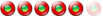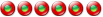OpenOffice did not start
6 messages
• Page 1 sur 1
OpenOffice did not startHello LiberKey - Team,
thanks a lot for your great software package! I have one problem with OpenOffice 3.1. Starting e.g. OpenOfficeLKL.exe I get always the message:
There is no other OpenOffice running. Taskmanger shows no instance. Trying to start after a reboot shows the same error! Many thanks in advance for your kind help. Goodbye - Adieu - Au revoir - Tot ziens - Auf Wiedersehen - Arrivederci - Adios - Aloha!
Re:OpenOffice did not startHi klklein and welcome.
Have you a file .lock in \Apps\OpenOffice\Data\settings folder ?
Re:OpenOffice did not startBon jour skybird,
no - there is no .lock file in AppsOpenOfficeDatasettings Any idea?
Re:OpenOffice did not startHello klklein,
Have you got an openoffice installed locally ? If yes, there is a module which is load when windows starts in order to speedup openoffice. You should disable it ! (have a look in your systray) Instance of openoffice are soffice.bin, soffice.exe in the task manager.
Re: OpenOffice did not startHello opendev,
no openoffice task is shown in the systray and also no openoffice module is shown in the task-manager.  But I found with the process explorer that soffice.exe was started as Handle by Lotus Notes with Lotus Symphony in the background when the operating system starts. Solved the problem by disabling this option in the Lotus Notes preferences. Merci beaucoup!  Goodbye - Adieu - Au revoir - Tot ziens - Auf Wiedersehen - Arrivederci - Adios - Aloha!
Re: OpenOffice did not startGreat
 If i remember, symphony is based on openoffice...
6 messages
• Page 1 sur 1
Qui est en ligneUtilisateurs parcourant ce forum: Google [Bot] et 185 invités |
|
|