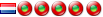Sane way to sync Liberkey folder to USB and keep a backup
8 messages
• Page 1 sur 1
Sane way to sync Liberkey folder to USB and keep a backupProblem:
1. Install Liberkey folder to data drive on laptop (D:\Windows Standalone Apps\Liberkey) 2. Run Liberkey from that folder 95% of the time, but I want a working duplicate copy on my USB stick "just in case" and for occasional portability. I don't want to lose my Liberkey menu and app configurations, etc. 3. Syncing the whole Liberkey folder (*always* manually and *always* when 100% sure Liberkey apps and Liberkey menu are shut down) at some point causes some apps not to launch from the Liberkey menu. (Filepro is one example, but there are definitely others I've run into over time...sorry I don't remember which ones, but the specifics don't seem that important when there definitely seems to be a generalized problem.) 4. As a test, I tried copying (not syncing, but with the usual precautions listed above) the whole Liberkey folder to another location (not USB stick this time) and it's the same problem. Filepro (and no doubt other apps if I were to start digging around) will only launch from the Liberkey menu in the original Liberkey folder. 5. I've already tried stuff suggested in other threads like reassociating the menu entry with the Filepro app, uninstall/reinstalling/reassociating the app, both from the online catalogue and from the apps folder. Argh. No good. There's still a menu entry, but it just won't launch. Why is this? I would think "portable" means everything inside the Liberkey folder should run the same no matter where you copy or sync it to as long as you make sure everything's shut down before copying/syncing and you take care not to have a copy of Liberkey menu running when you launch it from a different copy. I've been so damn careful, but I'm about to just give up. How do I keep a copy of Liberkey on my laptop and keep it synced, well, somewhere, at least, if not to a USB stick. Can it at least be synced to Google Drive? Is both even possible? P.S. Extra info: I use Synchredible for folder syncing but only do manual, two-way syncs with everything properly shut down, as I've mentioned. I sync the above laptop D: drive Liberkey to my USB stick which is hard-mapped in Windows to O:, to prevent problems. Thus D:\Windows Standalone Apps\Liberkey folder <---> O:\Windows Standalone Apps\Liberkey folder. It's an identical drive path for both drives, is it not? What am I missing?
Re: Sane way to sync Liberkey folder to USB and keep a backuI don't know if this is the final answer, but hard-mapping seems to not give good results with Liberkey.
Re: Sane way to sync Liberkey folder to USB and keep a backuThanks for the info, but if I don't hard-map my external drives (including the USB stick with which I wish to sync the LIberkey folder), then I seem to run into worry syncing them with Synchredible and other folder syncing apps. Due to having only a 128gb SSD drive in my laptop, I do use other external drives besides my USB stick.
As I said in my OP, if someone can help me fix my particular problem, that's great, but if someone has a better overall way to achieve my general aims, that's even better. I'm not married to the way I'm doing things if there's an easier/better/more reliable way. Thanks in advance to anyone who can enlighten me here....
Re: Sane way to sync Liberkey folder to USB and keep a backuWhat do you mean by "reassociating the app". If you spoke about file association, you should definitively NOT associate any file extensions to any portable application outside "KFA" tool. It is the only tool in our suite which guarantee portable associations.
"Si boire des coups, aller au concert ou au match, ça devient un combat
Alors tremblez, terroristes ! Parce qu'on est surentraînés !" @glecalot
Re: Sane way to sync Liberkey folder to USB and keep a backuSorry, I wasn't being clear at all when I said that. This is what I meant:
http://www.liberkey.com/en/forums/suppo ... -7232.html In other words, I went to Liberkey Tools --> Manage Applications --> Add/Remove Programs --> Add Applications --> From Apps Folder and let the wizard there search for the app and hope it "reassociated" the LK menu entry with the app. That's why I used that word; sorry for the ambiguity. (Reading that post more carefully, I realize now that the OP was talking about apps that don't show up at all in the LK menu, when my problem is apps that show up but don't launch.) I would never mess with the file/extension associations outside of using LK's tool for that. Btw, I also tried the "Repair Damaged Applications" from the menu path above, but LK said there were no damaged apps.
Re: Sane way to sync Liberkey folder to USB and keep a backui'm looking for a new 128 GB SSD,
can anyone help me to find the best one?
Re: Sane way to sync Liberkey folder to USB and keep a backui found this article on google
http://www.deskdecode.com/top-best-128gb-120gb-solid-state-drive-monthly-updated/ and they suggest me to buy samsung 750 evo. how about that?
Re: Sane way to sync Liberkey folder to USB and keep a backu
About Google Drive. What could help you is learning how google drive backup works. I was able to set up a perfect backup method for myself.
8 messages
• Page 1 sur 1
Qui est en ligneUtilisateurs parcourant ce forum: Bing [Bot] et 121 invités |
|
|