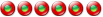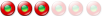[Solved] Troubleshooting "Cannot run..." errors
7 posts
• Page 1 of 1
[Solved] Troubleshooting "Cannot run..." errorsSo, there are a few apps that don't seem to want to run. For example, both ICY radio and RadioSure report "Cannot run..." when I try to use them. There's no more information than that... just the error message, no explanation. I get a similar uninformative message with Chrome, Opera and DVD Styler. Any suggestions on how to troubleshoot this? I'm running from a folder on my hard drive. Removing and reinstalling an app does not help.
Re: Troubleshooting "Cannot run..." errorsDid you tried to move Liberkey folder to the root of your hard drive ?
"Si boire des coups, aller au concert ou au match, ça devient un combat
Alors tremblez, terroristes ! Parce qu'on est surentraînés !" @glecalot
Re: Troubleshooting "Cannot run..." errorsI have 3 hard drives, labeled C:, D: and H:. The boot/OS drive is C:. Liberkey is at the root of D:, a mass storage drive. Is another location preferable?
Re: Troubleshooting "Cannot run..." errorsNo, it should work, please give use some more informations :
- your os ? - admin right ? - your antivirus version ? (try to disable it only for a test) Thanks
Re: Troubleshooting "Cannot run..." errorsThanks for the reply. The OS is Windows XP Pro SP3. I have administrator rights. I'm running the most recent NAV. I'm not very happy with it, but that's a whole different story...
I did a little looking, and found the following: In each case of a failed app, the main folder contains only a single file, called AppInfo.lbk. Opening it in Notepad or strings (via Cygwin) shows nothing intelligible. I say "main folder" because it appears that the actual app is in another folder. Taking UniversalExtractor as an example:
There are multiple backups, and the main folder has only the AppInfo.lbk file. Is there some problem with the updater? I searched the forum, but I as I don't read French I couldn't follow the replies. Just for fun, I set aside the main folder and renamed the most recent backup to UniversalExtractor. Now it works.
Re: Troubleshooting "Cannot run..." errors
Those "backup" are still there because the updates failed. You can delete them except those who have settings in "Data" folder (as far as I know, not the case for Universal Extractor, but this is the case for Firefox, Thunderbird, OpenOffice, etc) Those failed updates could be due to several reasons, but under XP, mainly of them are due to some anti-virus protections which are blocking whole application. Try to completely dis-activate it during installation. Another reason could be the installation folder path/name but according to your previous messages, your are not in such case, anyway, try to rename Liberkey folder, adding a "_" at the end, by instance. Let us know if updates/instalaltion works better now. "Si boire des coups, aller au concert ou au match, ça devient un combat
Alors tremblez, terroristes ! Parce qu'on est surentraînés !" @glecalot
Re: Troubleshooting "Cannot run..." errorsI have also faced similar problems but then if I download and manually re-install - it works - I mean it gets installed properly. Last time I had to re-install an application even two or three time to get an error free installation.
7 posts
• Page 1 of 1
Who is onlineUsers browsing this forum: No registered users and 278 guests |
|
|