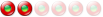[Solved] Window "File not found" occurs, how to avoid?
5 messages
• Page 1 sur 1
[Solved] Window "File not found" occurs, how to avoid?Each time I start LiberKey this window occurs - http://i.imgur.com/bEvZAU5.png
But all seems to work fine. How could I avoid occurring this window? Windows 10 Version 6.2 (Build 9200) Home, 64bit
Newest stable LiberKey
Re: Window "File not found" occurs, how to avoid?Hello.
Try this : Close your Liberkey. download a new Liberkey and install it in another folder. Start it and after install one or more apps. Have you errors message when you launch it ? If no it's possible your usual Liberkey have an error in its configuration 's files. JP4U
Re: Window "File not found" occurs, how to avoid?Hello JP4U, thank you,
And after having done that, how then can I correct my old LiberKey, the configuration files or what ever might be corrupted? Isn't it possible to correct those files first of all? Thanks again. Windows 10 Version 6.2 (Build 9200) Home, 64bit
Newest stable LiberKey
Re: Window "File not found" occurs, how to avoid?Good evening.
The problem is that I don't know exactly for the moment what is the configuration file that create your error message. If the new Liberkey works fine it's possible with files'comparison see what happens. Normaly, for essentials files you have bak directories with backup files. It's possible but not sure repair your Liberkey with a good backup file saved before your problem, but it necessary know if it's directly a problem with the Liberkey's menu, or with one of the liberkey's tools. JP4U
Re: Window "File not found" occurs, how to avoid?Good evening, JP4U.
I understand, thank you very much. May be I should leave it like it is, the only drawbreak at the moment is, that this window pops up and I have to close it each time, but...may be with the next update for LiberKey this problem will disappear. Many thanks again. Windows 10 Version 6.2 (Build 9200) Home, 64bit
Newest stable LiberKey
5 messages
• Page 1 sur 1
Qui est en ligneUtilisateurs parcourant ce forum: Aucun utilisateur enregistré et 110 invités |
|
|