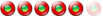[Résolu] Erreur Paint.NET
5 posts
• Page 1 of 1
[Résolu] Erreur Paint.NETBonjour à tous,
j ai un soucis avec paint.NET. Lorsque je le lance par le menu Lirberkey, j ai une erreur qui plante paint.NET "Une erreur non gérée s est produite ... " [img size=499]http://img525.imageshack.us/img525/6323/erreurpaint.png[/img] Cette erreur se produit lorsque le curseur de la souris passe sur le menu "FichierFichiers récents". Par contre lorsque je lance paint.NET par lecteur:LiberKeyAppsPaint.netAppPaint.NETPaintDotNet.exe, je n ai pas l erreur 
Pour info, je joint le crashlog.
Merci pour votre aide
Re:Erreur Paint.NETÇa ne va pas solutionné directement ton pb mais l'erreur viens certainement du chemin de tes "fichier récents" qui ont une taille trop importante (3200 caractères
 ) . ) .
http://www.developpez.net/forums/d18713 ... ost1201262 Pourquoi ça ne plante pas lorsque tu passes par lecteur:\LiberKey\Apps\Paint.net\App\Paint.NET\PaintDotNet.exe, peut être que le launcher LiberKey oublie de doubler les antislashs ? Je suis sûrement hors sujet 
Re:Erreur Paint.NETMerci KikiFUNstyle pour ta réponse,
mais je me pose une question : si un soucis de configuration de liberkey, si le seule à avoir ce problème. Surtout que j'ai réinstallé le package paint.NET indépendamment.
Re:Erreur Paint.NETrésolu !
J'ai effacé le fichier lecteur :\LiberKey\Apps\Paint.net\Data\Paint.NET.reg, j'ai relancé paint.NET, pas de soucis quand on passe sur FichierFichiers récents, quand on quitte il recrée un fichier Paint.NET.reg. Au lancement suivant toujours pas de soucis. Merci KikiFUNstyle pour m'avoir orienté dans mes recherches
Re: [Résolu] Erreur Paint.NETIl est super ce logiciel, Excellent logiciel très intuitif
Je fais du dessin, particulièrement de la BD et dernièrement . Je travaille avec des tablette écra XP-Pen Artist 12 Pro depuis des années sur Paint.net sans problème. je peux utiliser le stylet pour écrire, dessiner, passer un pinceau ou un crayon sur une photo. Edité par MMB : suppression lien publicitaite.
5 posts
• Page 1 of 1
Who is onlineUsers browsing this forum: No registered users and 514 guests |
|
|