Easiest Free Media Splitter for Windows
Règles du forum
¤ Rules for applications' submission. ¤ Direct download links are prohibited and will be deleted without notice.
1 message
• Page 1 sur 1
Easiest Free Media Splitter for WindowsTitle: Easiest Free Media Splitter for Windows
Languages: En Compatibility: Windows XP/Vista/7/8/10 License: Freeware Author's description: One Drag and Drop to split the video/audio into parts based on the duration Usage: 1. Rename the video to start with 'number-clips', for example, '4-clips_name.mp4' 2. Run Easiest Free Media Splitter 3. Drag and Drop the video/audio into the software window 4. The output clips will be saved to the folder 'output-4-clips_name' The setup file is just a self-extractor, click it to extract the file to the current directory Click Easiest_Media_Splitter.exe to run the program Website : https://easiestsoft.com/win/a-free-media-splitter/ Author: https://easiestsoft.com/ 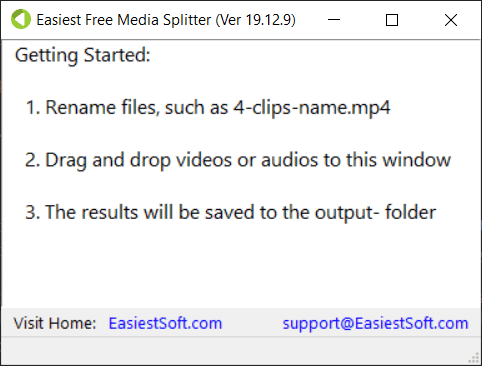
1 message
• Page 1 sur 1
Retourner vers Applications submission Qui est en ligneUtilisateurs parcourant ce forum: Aucun utilisateur enregistré et 56 invités |
|
|








