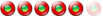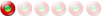Auto-hide LiberKey menu
10 posts
• Page 1 of 1
Auto-hide LiberKey menuAfter buying a new 16Gb thumb drive I finally made the decision to start using some sort of portable application suite.
So I tried all the popular ones: PortableApps.com, geek.menu, Lupo PenSuite and decided to go with LiberKey for it's extensive list of apps, ease of use of installing/updating them and desktop integration (associations, shortcuts). Wonderful stuff! There are a thing or two I was trying to tweak but couldn't find the settings: 1. Make the LiberKey menu auto-hide when it looses focus. 2. Make selecting items on the menu itself work using single-click instead of double click. Is it possible to change some setting to do that or should I have posted under feature request? I'm using the latest beta (5.0.83) on Win XP SP3.
Re: Auto-hide LiberKey menuHello ribbit and welcome on forums.
These beta version has possibilities of autohide menu with rigth click on its icon at the rigth bottom of your screen, like these capture. . These menu accepts a simple click to launch apps. All options for the final interface aren't realized. See also these message about the development. JP4U
Re: Auto-hide LiberKey menuThank you JP4U for your answer.
I was, actually, asking if it's possible to auto-hide the main menu (when you left-click the LiberKey icon in the task-bar). Now I realized that there's also a smaller menu that auto-hides when right-clicking.
Re: Auto-hide LiberKey menuyes is there any plan on adding an auto hide to the main window of the new version?
this is the only thing i dislike about 5.0
Re: Auto-hide LiberKey menu
I agree with you.. I more prefer auto-hide for the main menu when out of focus or after launching a program.. And also the taskbar button appearance when the menu appear, better if disabled... 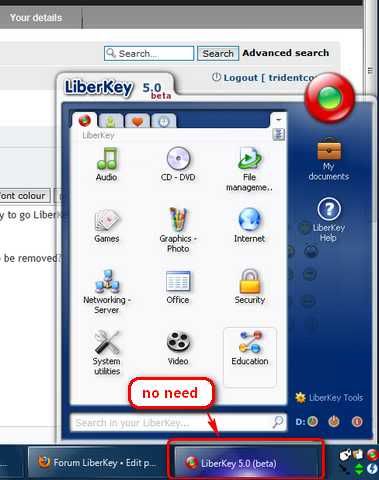
Re: Auto-hide LiberKey menuHello tridentcore.
Currently not implemented in the configuration interface but if your are not afraid by edition of XML files: Quit your LiberKey and in the file LiberKeyTools\LiberKeyMenu\data\user_prefs.xml change line:
to
LiberKey 5 Feature Request - Hide on RunHello everybody on the (fantabulous) LiberKey team,
I really like the LiberKey 5 system (it's not just a menu) - and have been using it ever since the beta was first available. I would like to suggest a feature I feel is missing: Hide / Minimize on run - an option to hide the menu once an application has been launched from it. Thanks in advance.
Re: Auto-hide LiberKey menuThat codeline worked for the taskbar
thanks skybird
Re: Auto-hide LiberKey menuAdd me to have this feature on the update. It would be nice to have the menu hide if it is not on focus or an application is executed. And also kindly add on the config to make the libekey autostart to the system tray w/o showing the liberkey menu when windows starts.
Re: Auto-hide LiberKey menu
This is already available, see corresponding options: Liberkey Tools -> Liberkey configuration -> Advanced options -> Navigation (tick "hide the menu when an application is started" option and put "at startup" option to "never show the menu" value) "Si boire des coups, aller au concert ou au match, ça devient un combat
Alors tremblez, terroristes ! Parce qu'on est surentraînés !" @glecalot
10 posts
• Page 1 of 1
Who is onlineUsers browsing this forum: No registered users and 30 guests |
|
|