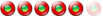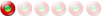Using the KeyFileAssoc with the autostart
6 messages
• Page 1 sur 1
Using the KeyFileAssoc with the autostartHello,
I want to use the "KeyFileAssoc" application during the autostart. So, when the system starts the application starts too, but I always have to double-click on the tray icon to activate the file associations. Does a parameter exist which automatically activates the file associations when I start the apllication? I don't want to always start the LiberKey application, the file association apllication suffices my needs for about 80%... Thanks in advance. Regards!
Re: Using the KeyFileAssoc with the autostartHello RaceMachine.
Yes, "/apply"
Re: Using the KeyFileAssoc with the autostartThere is also an easier way to do this:
In version 5, go to the LiberKey Tools --> LiberKey Configuration --> LiberKey Tools in this screen you can change the the actions related to "Associate files to portable application" during startup and shutdown of the LiberKey. No need for a shortcut or autorun entry (unless you don't want the to run the LiberKey menu)
Re: Using the KeyFileAssoc with the autostartThank you guys!
That's exactly what I searched for 
Re: Using the KeyFileAssoc with the autostartI have one additionl question: exists a parameter to close the "KeyFileAssoc.exe" smoothly within a batch file?
Of course I have a option to end the task with the taskmanager but if I do this I always get a message that the associations have been restored after I restart the program. Thanks a lot. Regards
Re: Using the KeyFileAssoc with the autostartHello.
and
Disable file associations but keep KFA process.
The KFA process doesn't be kill because a work is done at its closure (restoration of default associations).
6 messages
• Page 1 sur 1
Retourner vers General discussions Qui est en ligneUtilisateurs parcourant ce forum: Google [Bot] et 57 invités |
|
|