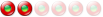How can I add a second shortcut to close the program?
11 messages
• Page 1 sur 2 • 1, 2
How can I add a second shortcut to close the program?How can I add a second shortcut (e.g. CRTL + ALT + WIN + P) to close the program: http://i.imgur.com/KAY9qUJ.png
Windows 10 Version 6.2 (Build 9200) Home, 64bit
Newest stable LiberKey
Re: How can I add a second shortcut to close the program?For your shortcut (opening folder), you have the following ones:
"Alt + F4" or "Ctrl + W"  There is no way to do this globally, it depends on the application. "Si boire des coups, aller au concert ou au match, ça devient un combat
Alors tremblez, terroristes ! Parce qu'on est surentraînés !" @glecalot
Re: How can I add a second shortcut to close the program?Thank you, Dji,
Sorry, I do not quite understand. With that shortcut I open that program: http://i.imgur.com/nCHcnas.png. It can be opened globally. Is there a way to also close it globally? Thanks again. Windows 10 Version 6.2 (Build 9200) Home, 64bit
Newest stable LiberKey
Re: How can I add a second shortcut to close the program?Well, it could be possible but 1) not at the moment in the menu, 2) no efficiency guarantee (see below)
On technical point of view, this is possible by sending SC_CLOSE message to process (WinAPI) but without any guarantee of the functional efficiency because it depends how the application has been developed (is the message handled by the application ? is there a message box for closure confirmation ? etc). "Si boire des coups, aller au concert ou au match, ça devient un combat
Alors tremblez, terroristes ! Parce qu'on est surentraînés !" @glecalot
Re: How can I add a second shortcut to close the program?Alright, I understand. So I will leave it like it is.
Many thanks again. Windows 10 Version 6.2 (Build 9200) Home, 64bit
Newest stable LiberKey
Re: How can I add a second shortcut to close the program?Good evening.
It'snt a shortcut, but it's also exist a tip to close apps directly before the Liberkey closes. Check Enable Autorun and When Liberkey closes. Drag and drop your app' shortcut in the bottom of the windows (If you want you can modify the delay and the order if you have some apps in it). Apply the change before closing the windows. Enjoy. N.B. : It's also possible add an app in these Autorun menu with a right click on the app => Shortcut properties => Advanced => Autorun => On shutdown if not already running JP4U
Re: How can I add a second shortcut to close the program?Good evening, JP4U,
Thank you very much, it does not, what I would like to have, but it is a very good idea. But when I drag a shortcut over the "Configuration" window of LiberKey this symbol appears: http://i.imgur.com/gNycKSs.gif Thank you very much again for the very understandable explanation and links. Windows 10 Version 6.2 (Build 9200) Home, 64bit
Newest stable LiberKey
Re: How can I add a second shortcut to close the program?Is your program has be detected by the Liberkey menu before ? Have-you installed it in MyApps before ?
If it is, with the right click method i've explain before it must appear in the autorun options. JP4U
Re: How can I add a second shortcut to close the program?
No, it is not, but it starts with LiberKey.
Yes, that would work, but that option already is in use: http://i.imgur.com/KAY9qUJ.png Windows 10 Version 6.2 (Build 9200) Home, 64bit
Newest stable LiberKey
Re: How can I add a second shortcut to close the program?Good evening.
Sorry I'm afraid you can't use my solution for external portable apps. Normally LKAppsClose detect all the Liberkey apps running and could close them before closing liberkey.exe . But method to close them is adapted for each app : some of them uses special processes or options, a simple kill could create data losts. JP4U
11 messages
• Page 1 sur 2 • 1, 2
Qui est en ligneUtilisateurs parcourant ce forum: Aucun utilisateur enregistré et 142 invités |
|
|