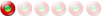Securstick -USB encryption like truecrypt without Admin righ
Forum rules
¤ Rules for applications' submission. ¤ Direct download links are prohibited and will be deleted without notice.
5 posts
• Page 1 of 1
Securstick -USB encryption like truecrypt without Admin righhttp://www.withopf.com/tools/securstick/
Picture http://www.withopf.com/tools/securstick/securstick1.jpg How does it works? Start the program, open your web browser and go to http://127.0.0.1/login Then you have to choose a secure Password with at least one lower case, one upper case, one number AND one additional character ... for Example "LiberKey4+" Then you can open your Explorer Window and open the new network drive. -> Ready. Securstick uses encryption of AES 256 The Program uses 506 KB of hard disk space. Compatibility with operating systems. (Required) SecurStick 1.0.11/Windows (for Windows, from Windows XP and with suitable restrictions for Windows 2000) SecurStick 1.0.11/Windows 64-bit (for 64-bit Windows x64) SecurStick 1.0.11/Windows 64-bit (for 64-bit Windows IA-64) SecurStick 1.0.11/Mac OS X (Universal Binary for Mac OS X 10.x for Intel and PowerPC processors) SecurStick 1.0.11/Linux (for Linux/x86) CryptUtil 1.0.3 (for Windows, Mac OS X and Linux) Source code for encryption program that requires libtomcrypt Type of License: Open Source ... special Licence type not available. ... Author description. (Required) The program SecurStick for Windows, Mac OS X and Linux is developed under the c't article Verschlüsseldienst (c't 6 / 2010 p.170) and allows you to encrypt data on USB sticks and other media. To run SecurStick you do not need administrator rights. There is no installation of software or drivers required. Your opinion: Great, Easy, Save ... no possible alternative with such a big usability available. A link to the author's website . (Required) http://www.withopf.com/tools/securstick/ A link to the download page (optional) http://www.withopf.com/tools/securstick/ (scroll down to "download") mailto: securstick@withopf.com Best Regards - spotting
Re: Securstick -USB encryption like truecrypt without Admin righThis soft is very surprising. How does is work?
Has anyone adopted it ?
Re: Securstick -USB encryption like truecrypt without Admin righIt creates a server on your own computer with even one possibility - one network drive - reachable only from your local computer.
Every-time you want to save or load data inside of your network drive - in the same way as a "man in the middle" attack the program crypts or encrypts the data. For encryption it uses a part of cryptutil - an command line encryption utility. The "network drive" is a folder next to the program executable. It has a flexibal amount of space. - as big as your free space of your usb - drive. ... (but it shows the space of drive C:\ (on my computer)) the program was initiated by an article from the German Computer magazine c't (6/2010 S.170)
Re: Securstick -USB encryption like truecrypt without Admin righThanks. It sounds promising and really competitive compared to TrueCrypt and OTFE.
 Have you been using it for a long time?
Re: Securstick -USB encryption like truecrypt without Admin righThe program is absolutely new. It exists since a few days and well ... since i tried the program, i like and use it.
It brings what i've been searching for a long time. Easy on the fly encryption without administrative rights with a flexible container. And well - i do not know any alternative. Ok, there are a few limitations. 1. It is not possible to execute files bigger than 50 MB ... without editing the local registry. Microsoft thoughts that this would be a denail of service attacks (http://support.microsoft.com/kb/900900/en-us) and blocks it. Open the registry,
change the DWORD Value
to the size you prefer. (normal value = 50000000) restart your computer There are no limitations when you just want to save or copy files. 2. After copying, the NOT crypted files would be saved inside of the WEBDAV - a cache inside of windows. ... This is the reason while the program gives you the option to clean the webdav ... you should use this option, espacially on not trusted computers. 3. Sometimes, the program would not work properly ... in these cases you need to update your windows (http://greenbytes.de/tech/webdav/webdav ... -list.html) - or your microsoft office (http://greenbytes.de/tech/webdav/webfol ... -list.html) 4. The Webdav Folder is located on drive C: (or better Systemdrive) If you do not have enough free space on drive C: you cannot save the files - even if your USB stick has enough free space. 5. McAfee VirusScan, Sophos and F-PROT could give you an error using SecurStick. But with updates Antivirus Software these problems will actually not affect you. But in normal cases this would not affact my USB usage. Any further questions?
5 posts
• Page 1 of 1
Return to Applications submission Who is onlineUsers browsing this forum: No registered users and 119 guests |
|
|