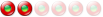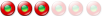Looking for a good new Backup program
14 messages
• Page 2 sur 2 • 1, 2
Re: Looking for a good new Backup programI agree.
But it doesn't solve my problem. I want to MOVE old files to a folder, and eventually delete them. Actually, I want to perform actions on files based on one or more criteria: modified date, name, or whatever. Actions: rename, move, recycle, or whatever. Mickets
Re: Looking for a good new Backup programYou can try and see if any of the following software's serve your purpose.
These are all free.
Re: Looking for a good new Backup programIf you're still interested, then I recommend you this backup solution for Office 365 https://spinbackup.com/products/office-365-backup/. Its flawless work is exactly what my company needed to protect our data. It was very easy to set up and implement.
Re: Looking for a good new Backup programIf you're looking for a simple backup program that allows you to move files instead of copying them, here are a few options that you may want to consider:
- SyncBackFree: SyncBackFree is a free backup and synchronization software that allows you to move files as well as copy them. The software includes features such as file filtering, job scheduling, and remote file access, and is available in both free and paid versions. - AOMEI Backupper Standard: AOMEI Backupper Standard is a free backup and recovery software that allows you to move files as well as copy them. The software includes features such as file syncing, disk imaging, and system cloning, and is available in both free and paid versions. - Macrium Reflect Free: Macrium Reflect Free is a free backup and disk imaging software that allows you to move files as well as copy them. The software includes features such as disk cloning, file and folder backup, and incremental backups, and is available in both free and paid versions. - EaseUS Todo Backup Free: EaseUS Todo Backup Free is another free backup and recovery software that allows you to move files as well as copy them. The software includes features such as file syncing, disk cloning, and system backup and recovery, and is available in both free and paid versions. - GS RichCopy 360: GS RichCopy 360 is a powerful data replication and synchronization software that supports moving files as well as copying them. The software includes features such as multi-threaded file copying, file compression, job scheduling, and email notifications, and is available in both free and paid versions. All of these programs are free and easy to use, and they allow you to move files as well as copy them. They also offer a range of additional features that can help you manage your backups and ensure that your data is protected.
14 messages
• Page 2 sur 2 • 1, 2
Retourner vers Search applications Qui est en ligneUtilisateurs parcourant ce forum: Aucun utilisateur enregistré et 35 invités |
|
|