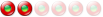Menu arrows appear as "4"
5 posts
• Page 1 of 1
Menu arrows appear as "4"I'm using a stripped-down Windows 7 and the arrows in the Liberkey menus appear as "4"s, see the picture below.
Am I missing a font?  many thanks
Re: Menu arrows appear as "4"Hello.
Are you using a special configuration in Liberkey Tools => Configuration => Accessibility with a special font ? If you have checked in it Change the font of floating menus Try unchecked it or try apply another font. JP4U
Re: Menu arrows appear as "4"I tried both options, it made no difference, the "4"s are still there. The "4"s do not change to the selected font.
many thanks
Re: Menu arrows appear as "4"Good evening.
Close your Liberkey and delete L:\LiberKey\LiberKeyTools\LiberKeyMenu\data\icons32.cache and L:\LiberKey\LiberKeyTools\LiberKeyMenu\data\icons.cache (L: is your Liberkey drive's letter) Restart your Liberkey. Icon cache is normaly restaured. Is the problem solved ? JP4U
Re: Menu arrows appear as "4"Deleting those caches made no difference.
5 posts
• Page 1 of 1
Who is onlineUsers browsing this forum: No registered users and 120 guests |
|
|