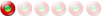[Solved] Paint.Net no longer working
14 posts
• Page 1 of 2 • 1, 2
[Solved] Paint.Net no longer workingThe application Paint.Net does not work any more. It is missing some files.
The files missng are (according to Paint.Net app): PaintDotNet.SystemLayer.dll PaintDotNet.SystemLayer.Native.x86.dll PaintDotNet.SystemLayer.Native.x64.dll I've tried to uninstall the app and downoad and install again without success.
Re: Paint.Net no longer workingI too am having the same issue as OP. I tried uninstalling and reinstalling it, same issue. Windows 7 x64
I threw my copy to a clean virtual machine running windows 7 x64 and get the exact same error so I know it's not my computer. Any other information I can supply, I'd be happy to help.  *Edit* If I'm reading this right, What are the odds the OP and I joined the forums just minutes apart, almost 5 years ago. 
Re: Paint.Net no longer working Must be faith...
Re: Paint.Net no longer workingStrange behavior, looks like related to missing files but works on XP, Win7 x86 and Win8 x64....
I will try to reproduce the issue under Win 7 x64 and let you know. "Si boire des coups, aller au concert ou au match, ça devient un combat
Alors tremblez, terroristes ! Parce qu'on est surentraînés !" @glecalot
Re: Paint.Net no longer workingSame problem here with Win7 x64, Win7 x86 and Win8 x86.
Re: Paint.Net no longer workingOk, I've reproduced the issue. It was a change introduced in 4.0.2 release.
While this issue are not fixed, you can still use Paint.Net 4.0 release. I will try to find a fix for this, soon. Sorry for inconvenience. "Si boire des coups, aller au concert ou au match, ça devient un combat
Alors tremblez, terroristes ! Parce qu'on est surentraînés !" @glecalot
Re: Paint.Net no longer workingThank you for the temporary solution

Re: Paint.Net no longer workingPaint.Net 4.0.3 is available in beta and would fix the previous issue with missing dll.
Please let me know if it works for your configuration. Edit by Dji: Link to Paint.NET 4.0.3 package has been removed after its official publication "Si boire des coups, aller au concert ou au match, ça devient un combat
Alors tremblez, terroristes ! Parce qu'on est surentraînés !" @glecalot
Re: Paint.Net no longer working
Hi Dji, I gave the file a go and it is working without issue! I appreciate how quickly you were able to do this, Cheers!
Re: Paint.Net no longer workingBonsoir
4.0.3 ok sur win7 x64 sp1... <FileName>Paint.NET_4.0.3.lks</FileName> <FileSize>4976981</FileSize> <AppSize>28687690</AppSize> Quelle est la signification du champ <AppSize> dans le fichier 'LiberKeyAppList_[date]_[time].lal' ? S'agit-il bien de la taille du répertoire [App] de l'application car il semble ne pas y avoir de contrôle sur cette valeur ! Existe il une méthode pour automatiser les mises à jour de 'mozilla/firefox' (sans utilisation d'un proxy) afin d'éviter un téléchargement internet systématique ? Félicitations et mille 'Mercis' pour votre très utile outils. Cordialement... Les sots si sont des gens bons, pas des sales amis, comme quoi les cons servent...
14 posts
• Page 1 of 2 • 1, 2
Who is onlineUsers browsing this forum: francese and 97 guests |
|
|