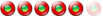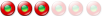Click install at browse-catalog.html -->File not found
7 posts
• Page 1 of 1
Click install at browse-catalog.html -->File not foundBrand new Windows 7, 64 bit and
...today's (Feb. 16, 2010) download of LiberKey 4.7. Functions fine... except: At "http://www.liberkey.com/en/applications/browse-catalog.html" I click "Install RapidTyping on my LiberKey" or any of the other "Install..." for any program hot links and the web address stays "http://www.liberkey.com/en/applications/browse-catalog.html" but the page view changes and I see this message: "File not found Firefox can't find the file at lbkinst://www.liberkey.com/apps/info/rapidtyping.en * Check the file name for capitalization or other typing errors. * Check to see if the file was moved, renamed or deleted." I am able to download the individual program setups to my computer and they do install from here. But..  ...it is much better using the website! ...it is much better using the website!How do I fix this problem? What is the problem?! Your English is very good. Thank you. scout
Re: Click install at browse-catalog.html -->File not foundHi scoutrider.
Are you sure about the "warning message" of Firefox ? Maybe something like:
Have you enable files assocations ? 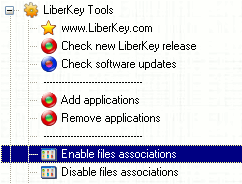 Firefox hands over this adress to LiberKey Creator (program which manages packages installations).
Re: Click install at browse-catalog.html -->File not found
Skybird, thank you. I am glad you are monitoring the forum:-) As for the "warning" message from Firefox: I copied and pasted directly from the page which Firefox displays when I click the "Install..." and try to add any program. I just repeated the process to be sure. Note that the address in the Navigation bar does not change, just the page view that is displayed here. Previously, I did have the problem you mention,
At that time, I searched these LiberKey Forums in English and French. I found the lbkinst discussions in French but not in English. (*smile* and LOL! My one year of school French was in the 1960's! I had a French girlfriend in the 1970's for about a month. It was a little difficult understanding all the words. LOL My Spanish is fluent and I suppose that helped.  This is the first time to have my hands on Windows 7. I looked for lbkinst in default programs as an extension to associate with a program. It is not there. I did find .lks associated with LiberKey LiberKey Application Setup, LiberKey Inst. and .lal associated with LiberKey applications List, LiberKey Creator. I deleted LiberKey and then downloaded again, extracting it to the new partition. The first time, I had extracted it to a directory a few directories deep. This second time, I put it in F:\LiberKey. I enabled file associations. After deleting, downloading again and opening the LiberKey in a new partition that I created on my Windows 7 disk, I found that the result of clicking the "Install..." had this new result which I share above. SUMMARY: Everything seems to work except installing additional programs from the LiberKey website. My browser, Firefox 3.6, displays this:
Check and double check... no error in my copy. That is what the page displays. Note that "Rapid Typing" is just the example. The behavior is the same with any program I try to add. Suggestions?
Re: Click install at browse-catalog.html -->File not foundHello scoutrider.
Did you try temporarily disabling your antivirus? It can be also a problem with your firewall : see this topic. JP4U
Re: Click install at browse-catalog.html -->File not foundAfter starting LiberKey "enable file association" before running Firefox. If Firefox is running then QUIT and RESTART Firefox after enabling File Association. This may help.

Re: Click install at browse-catalog.html -->File not foundTools -> Options -> Applications -> search "lbkinst" and use "Liberkey Creator" as default action
"Si boire des coups, aller au concert ou au match, ça devient un combat
Alors tremblez, terroristes ! Parce qu'on est surentraînés !" @glecalot
Re: Click install at browse-catalog.html -->File not found
I have checked in Firefox Tools menu as mentioned above - "lbkinst" is not listed; Although its working fine in my case. Hello scoutrider. You may check "Associations Configuration..."by right clicking on the KEY File Assoc' v1.7.6 Icon in the tray. I found that "lbkinst" is listed there with association to "Liberkey Creator".
7 posts
• Page 1 of 1
Who is onlineUsers browsing this forum: No registered users and 94 guests |
|
|