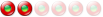How to add a shortcut to leading to a programm to LK?
6 posts
• Page 1 of 1
How to add a shortcut to leading to a programm to LK?How can I add this short cut - phraseexpress.exe - portabel starten.lnk - to LiberKey, so that I can set it there to automatically be started when LK starts?
In the shortcut is that line to start PhraseExpress in the portable mode: I:\Programme\PhraseExpress\phraseexpress.exe -portable Windows 10 Version 6.2 (Build 9200) Home, 64bit
Newest stable LiberKey
Re: How to add a shortcut to leading to a programm to LK?drag and drop the shortcut to the liberkey menu, then edit its properties in the menu in order to add the "-portable" parameter
"Si boire des coups, aller au concert ou au match, ça devient un combat
Alors tremblez, terroristes ! Parce qu'on est surentraînés !" @glecalot
Re: How to add a shortcut to leading to a programm to LK?Thank you, Dji,
I had try it, but that link just was not added, do not know why. Thanks again. Windows 10 Version 6.2 (Build 9200) Home, 64bit
Newest stable LiberKey
Re: How to add a shortcut to leading to a programm to LK?Drag and drop works.
Do you have a "+" displayed closed to the mouse (bottom, right) when you drag (do not release the mouse) the shortcut over the menu items ? "Si boire des coups, aller au concert ou au match, ça devient un combat
Alors tremblez, terroristes ! Parce qu'on est surentraînés !" @glecalot
Re: How to add a shortcut to leading to a programm to LK?Oh, that area, I would have thought drag the item over the right area, with "My documents". Thank you for the screenshot.
I can drag it over the 2 areas and an right arrow, red or the + (pressing CTRL) appears, when I drop the link with the + being shown on the right area there is a link created for that item. Strange, suddenly it works. I didn't change anything (by intention). Many thanks, Dji. Windows 10 Version 6.2 (Build 9200) Home, 64bit
Newest stable LiberKey
Re: How to add a shortcut to leading to a programm to LK?But that link just was not added, do not know why.??
Our Actual Exams and http://www.braindumps.co gre exam provide you 100% pass guarantee. You can get access to a+ practice exam and security+ practice exam exams. Our Pittsburg State University is also very useful tool.
6 posts
• Page 1 of 1
Who is onlineUsers browsing this forum: No registered users and 36 guests |
|
|