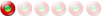Warning you have just launched .... while the portable versi
27 posts
• Page 1 of 3 • 1, 2, 3
Warning you have just launched .... while the portable versiRecently I started using my Liberkey under Windows 10(64)
The same Liberkey as I used with WinXP(32) A number of apps are autorun by Liberkey, and under Windows 10 Liberkey gives a "warning you have just launched .... while the portable version is running. Please close the non-portable version before you attempt to run the portable version" for some of them. I have the problem with "System Explorer" "Clavier+" and "Virtual Magnifying Glass". Maybe there are others I'm not aware of It's not depending upon autorun. Other apps like 7-Zip started manually have the same problem Seems to happen with apps running under "Liberkey Portabilizer". Very annoying as the Warning can't be closed (as it gets into an endless loop) To be clear : the apps concerned are NOT running when started within Liberkey and the problem didn't happen on WinXP
Re: Warning you have just launched .... while the portable vAre you 100% really sure you did not checked their options (internal options) to starts outside Liberkey ? (i.e. when windows starts or something like that)
Do you have more than one user logged at a time ? "Si boire des coups, aller au concert ou au match, ça devient un combat
Alors tremblez, terroristes ! Parce qu'on est surentraînés !" @glecalot
Re: Warning you have just launched .... while the portable vYes 100% sure. The apps are not running when launched from within Liberkey.
And there is only one user on that system
Re: Warning you have just launched .... while the portable vNo solution ????
It's not usable with that problem. There are more apps resulting in the "Warning", the latest I discovered is SumatraPDF
Re: Warning you have just launched .... while the portable vNobody have your issue, excepting in the cases I already mentioned.
"Si boire des coups, aller au concert ou au match, ça devient un combat
Alors tremblez, terroristes ! Parce qu'on est surentraînés !" @glecalot
Re: Warning you have just launched .... while the portable vSo, "nobody" ain't no longer true, because I am facing the problem and :
- the apps are not running when launched from within Liberkey - there is only one (administrator-) user on that system - there is only one (administrator-) user logged in that system For everything, there is always "a first"
Re: Warning you have just launched .... while the portable vPlease have a look on the following settings (example for system explorer), you should have them disabled, anywhere, for any application integrated into Liberkey.
I have no other idea. "Si boire des coups, aller au concert ou au match, ça devient un combat
Alors tremblez, terroristes ! Parce qu'on est surentraînés !" @glecalot
Re: Warning you have just launched .... while the portable vIn your process list, you should see processes "under" LiberkeyPortabilizer.exe, if this is not the case, you are doing something wrong.
P.S : I hope you did not run liberkey apps by running something else than <appnam>LKL.exe files "Si boire des coups, aller au concert ou au match, ça devient un combat
Alors tremblez, terroristes ! Parce qu'on est surentraînés !" @glecalot
Re: Warning you have just launched .... while the portable vConcerning the System-explorer settings : they are disabled similar to your picture. They are even disabled automatically because "not supported on removable disk"
Concerning process-list : see the two pictures : - picture 1 is before launching System-Explorer  - picture 2 is after launching System-Explorer from the Liberkey-Menu  I checked the Liberkey-menu : SystemExplorerLKL.exe is used As I wrote earlier, this same Liberkey-setup was used in WindowsXP without any problems ! Last edited by wquatan on 16 June 2018, 18:59, edited 1 time in total.
Re: Warning you have just launched .... while the portable vCould you please put screenshots based on process explorer view (do not use windows default *awful* task manager)
"Si boire des coups, aller au concert ou au match, ça devient un combat
Alors tremblez, terroristes ! Parce qu'on est surentraînés !" @glecalot
27 posts
• Page 1 of 3 • 1, 2, 3
Who is onlineUsers browsing this forum: No registered users and 98 guests |
|
|